Using Tettra to Keep our Content Organized
At OmbuLabs we use Tettra to power our knowledge base. As a remote, distributed team it is very important to us to have our content structured and organized. We follow some good practices to keep it organized and up to date, which we describe here , and we use Tettra to keep our knowledge organized and integrated with the tools we use on a daily basis.
Getting Started
To make sure every team member knows how to navigate and use Tettra, we have a Using Tettra category. Under this category, we have created content to help team members get started with the tool, the integrations available and to get familiar with the structure of the knowledge base and how to navigate it.
Here we have a style guide to explain how we write new pages, the documented structure of the knowledge base so every team member knows what each category is comprised of and where to find documents or add new content. This also includes our standard procedures to add new content or suggest new categories.
Knowledge Base Structure
To keep our content organized, we use Tettra’s categories and folders structure. Each category represents an area and each folder a division within that area. For example, under the Sales category, we have the Pre-Sales and Marketing folders.
We also use Folders to keep our Draft pages before they are officially published to the whole team.
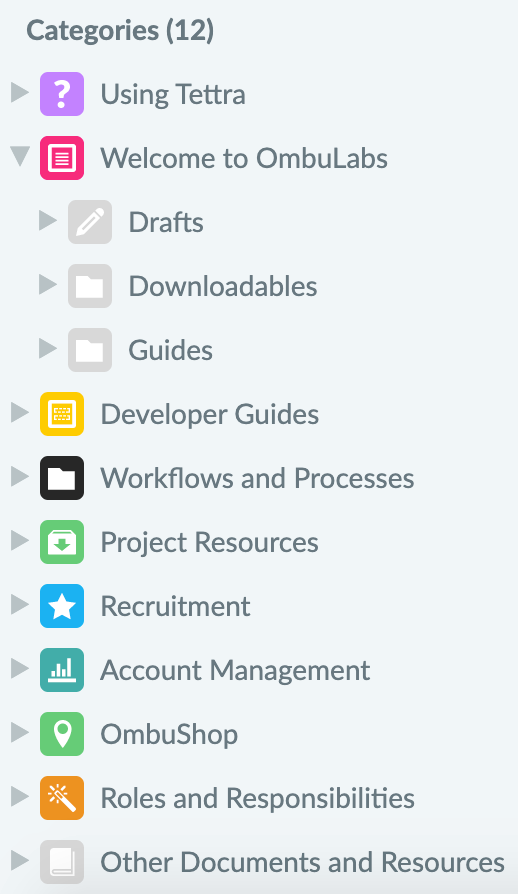
Adding Content
Tettra allows you to create pages inside the tool as well as add a link to external documents (Google Doc or Google Sheet). This lets us create new pages as needed as well as link to our documents available through Google Docs and Google Sheets, keeping all the information in a single place.
To make sure we keep things organized and standardized, we created a style guide for our Tettra pages that can be found under the Using Tettra category. Additionally, we also have a standard procedure for adding content.
Tettra allows users to either add new content in the form of a Tettra page, link to an external document (Google Doc or Google Sheet) or make a suggestion.
When a team member wants to add content to the knowledge base, they can simply create a new page and save it to the Drafts folder of the category they want to add the page to. Once the page is published under the Drafts folder, they can use the Comments feature to request a review from other team members. Once the page has been reviewed and approved, it is moved to the proper Folder under the Category and made available to the team.
However, sometimes a team member wants to see something in the knowledge base but is not sure what’s the best way to add it. In that case, they can create a suggestion and either assign it to the best team member to write a page or to the knowledge base admin, who’ll make sure the suggestion is addressed.
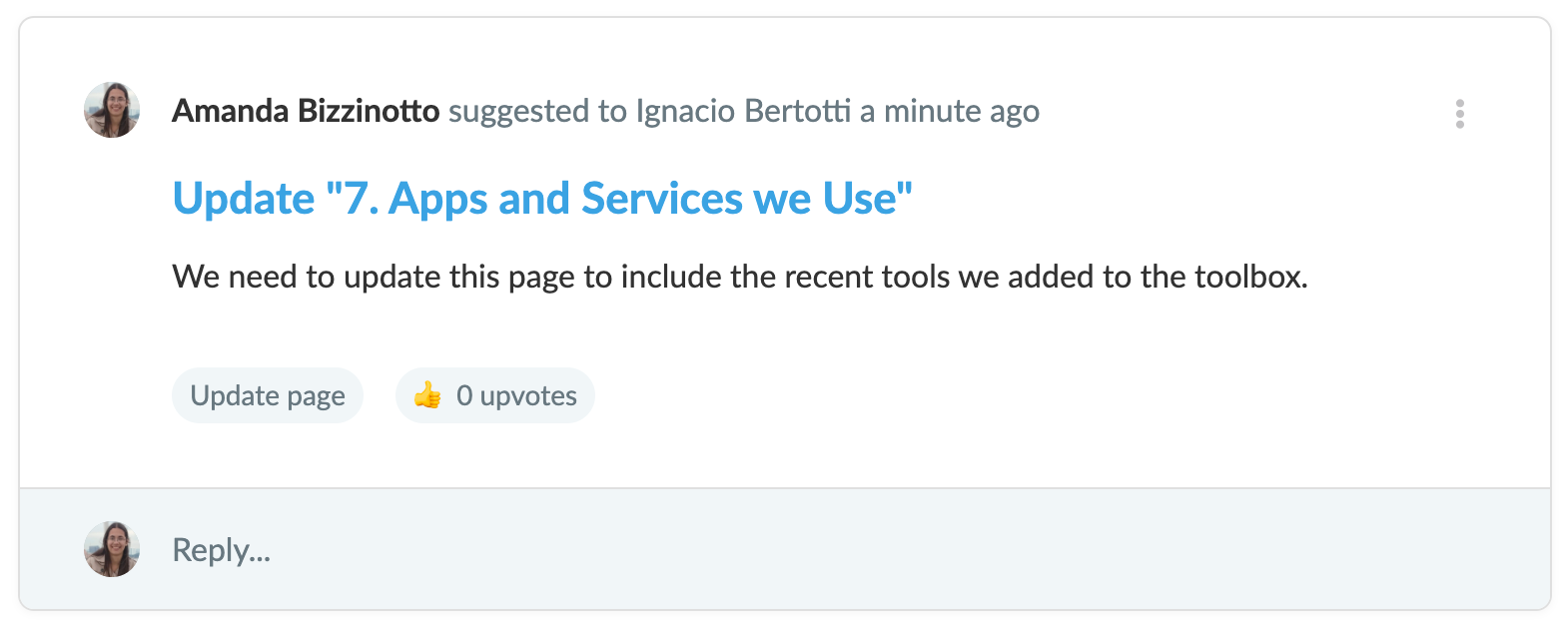
This way we make sure all content added to the knowledge base is accurate and we also make sure we address all concerns from the team and add all the content they need there.
Searching for Content
Tettra offers two different ways to search for content in the knowledge base, inside Tettra itself or via Slack.
As a remote team that’s in Slack all the time, being able to search for content without leaving the tool is very handy. With a simple custom Slack command we can search the knowledge base for keywords and, if nothing is found, a link is included in the message that takes us directly to the Create a New Page state in Tettra.
If content is found but turns out not to be exactly what the team member was looking for, they can always use the integration to create a suggestion without leaving Slack. Pretty handy.
Adding a Category
In order to make sure our knowledge base doesn’t get out of order with too many categories and folders, we have a procedure in place to add new categories.
Whenever a team member wants to add a new category to the knowledge base or remove a category from it, they can create a suggestion and assign it to the knowledge base admin, who’ll make sure the suggestion is addressed.
If a new category is created or an existing one is removed, the Knowledge Base Structure page also needs to be updated to reflect it.
Different Types of Content
When talking about text, we can add content to Tettra directly through a page or a link to an external Google Doc or Sheet. However, when it comes to content in the form of videos, PDF documents, image files or audio, we need a place to store those files.
We use Google Drive for that, so the content is organized and available to the whole team. However, links to those files exist inside a Tettra page so everything is accessible from within the knowledge base. This way, we’re able to keep the content centralized.
Slack Integration
Tettra integrates nicely with Slack , our tool of choice for internal communication. Since our team is in Slack a lot, we decided integrating our knowledge base with it was pivotal.
The Slack integration allows us to notify a Slack channel every time a new page is published or an existing page is updated. We have specific categories linked to specific channels and when a page or changes to a page are published, we just need to click a button to notify the team on Slack.
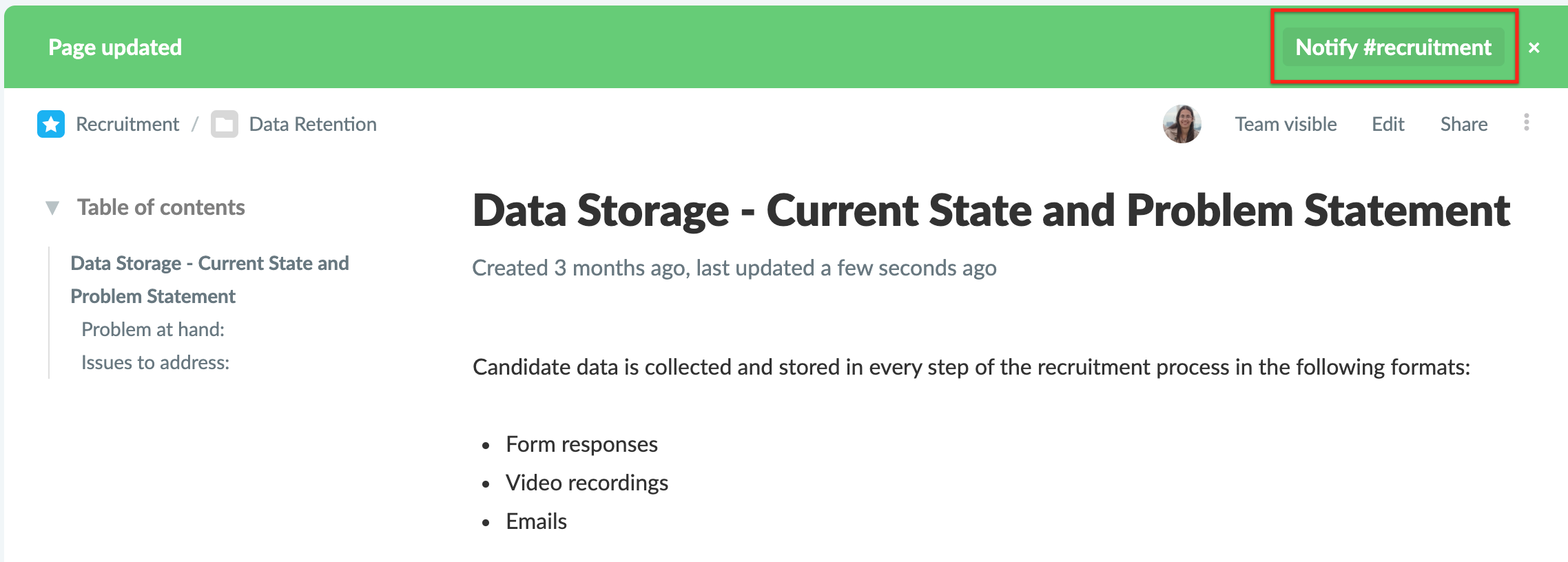
Through the integration we can also easily search for content. Tettra offers a variety of Slack commands that allow us to search for content, add a new page or create a new suggestion.
Finally, the integration also adds the Tettra Wiki bot, which notifies a user in Slack when they are tagged in a Tettra page or suggestion.
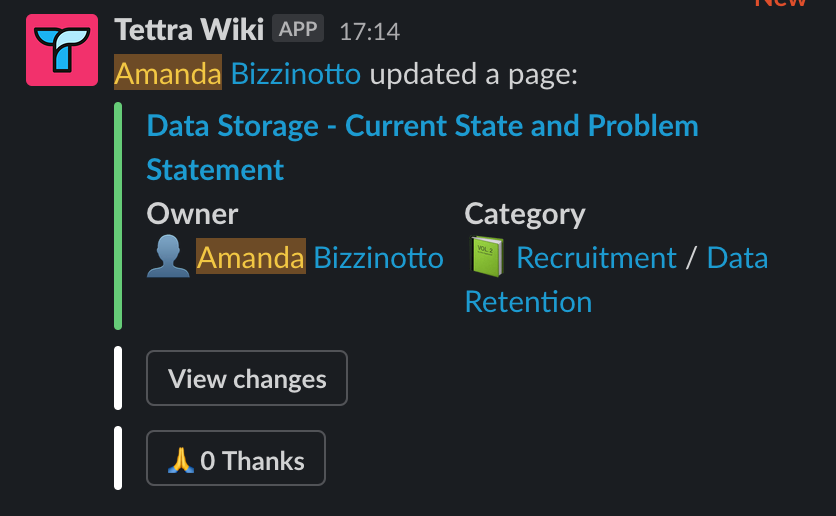
Custom Integration
When we thought of the knowledge base, it was important to us to connect it to our blog posts, as it contains a great deal of information on our procedures and how we use the tools we choose to use.
One of our core values is “Open by Default” and both our OmbuLabs blog and our FastRuby.io blog are open source projects in GitHub. You can check the OmbuLabs Blog GitHub project here and the FastRuby.io Blog GitHub project here .
Therefore, we wanted a way to sync the information in our blog with our knowledge base without having to remove anything from the blog. In order to do that, we built a custom integration via Tettra’s API. This way, all the information available in our blog is also accessible from the knowledge base.
Keeping the Knowledge Base Up to Date
Documentation becomes obsolete, policies change and so on. Adding content is a good way to make sure all the information is safely stored, but removing obsolete content and updating existing pages is also important to keep the knowledge base clean and relevant.
In order to ensure our content is always up to date, we have a set process to review articles in the Knowledge Base every three months. We also get notifications from Tettra when a suggestion hasn’t had any activity in a while, which is very helpful.
Conclusion
In order to keep every team member on the same page and make information accessible to everyone in the easiest way possible, Tettra was our tool of choice. Out of all of the tools we evaluated, it was the one that integrated nicely with the core tools we use (Slack, Google Docs and GitHub, as well as having an easy to use interface and easy to reach, quick to respond support, allowing us to keep the content updated and accessible.