Introduction
Day 3 is all about picking a direction and going forward with it. Over the course of the third day of the Design Sprint, we will assess which parts of our designs are most successful and create a storyboard to show the steps that our target customer might take towards achieving the goal.
Remember your sketches from Day 2 ? It’s time for the team to see them. The purpose of this activity is for the entire team to see each other’s work and get to pick out all the best pieces for our next activity.
1. Heat Map Activity

In this activity, the team silently reviews all the solutions that they worked on yesterday. Each team member posts their solution onto the digital whiteboard so that we can see what we’ve all been working on. Then we use more Dot Voting to create a heatmap of our favorite areas.
Everyone takes time to look at the solutions and uses sticker votes to point out areas of the designs that they like.
Each team member gets as many votes as they want on this – the purpose of this is to point out all the things that are positive about the designs, so feel free to put a couple of stickers for emphasis on something you think is really great.
2. Speed Critique
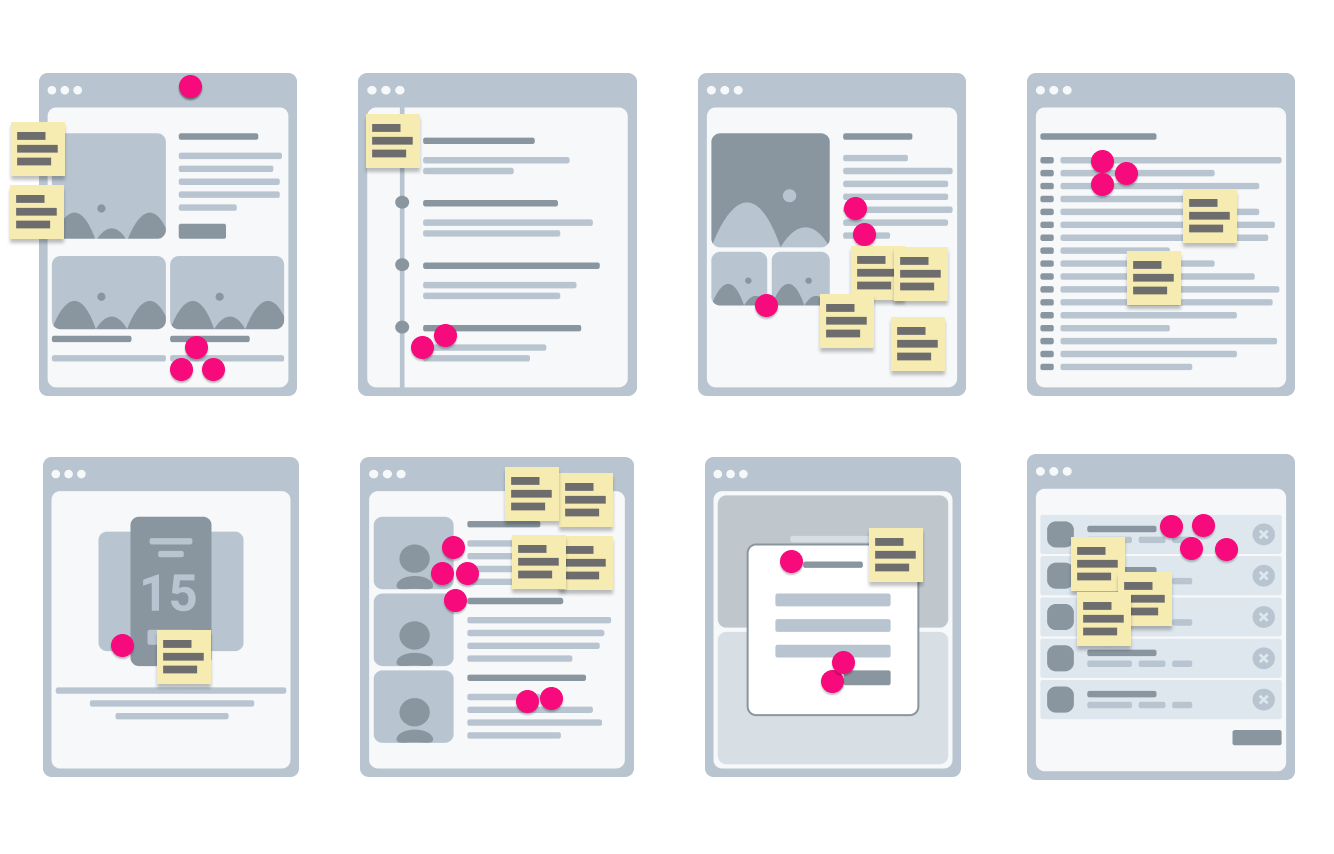
The purpose of this activity is to quickly pull out the most interesting ideas from each sketch in a really fast and condensed way. In this activity, we are basically just seeing what we like about each sketch.
Spend about 3 minutes per sketch. The facilitator quickly summarizes each design; at the end, the sketch creator can speak up and mention things that have been missed.
The facilitator will talk through each sketch and call out the areas where there are clusters of stickers.
Next, the team adds any standout ideas that the facilitator has missed.
The note taker will capture the standout ideas and put them on post-it notes above the sketches. The note taker will also add a simple title to each step.
Then the team will talk about any questions or concerns they have about the sketch.
Rinse and repeat for each sketch until you’ve reviewed them all.
3. Vote and Super Vote

Once the speed critique is over, it’s time for another vote to narrow things down again.
Each person will vote on their preferred solution. Each team member gets 1 big sticker and can cast their vote however they like.
Once the votes have been cast, team members discuss why they voted the way they did.
The decider then casts 3 super votes on the parts of sketches that they would like the team to continue working on for the remainder of the sprint. The decider can take into account the previous discussion and votes, but ultimately they are not required to choose based on the team’s selections.
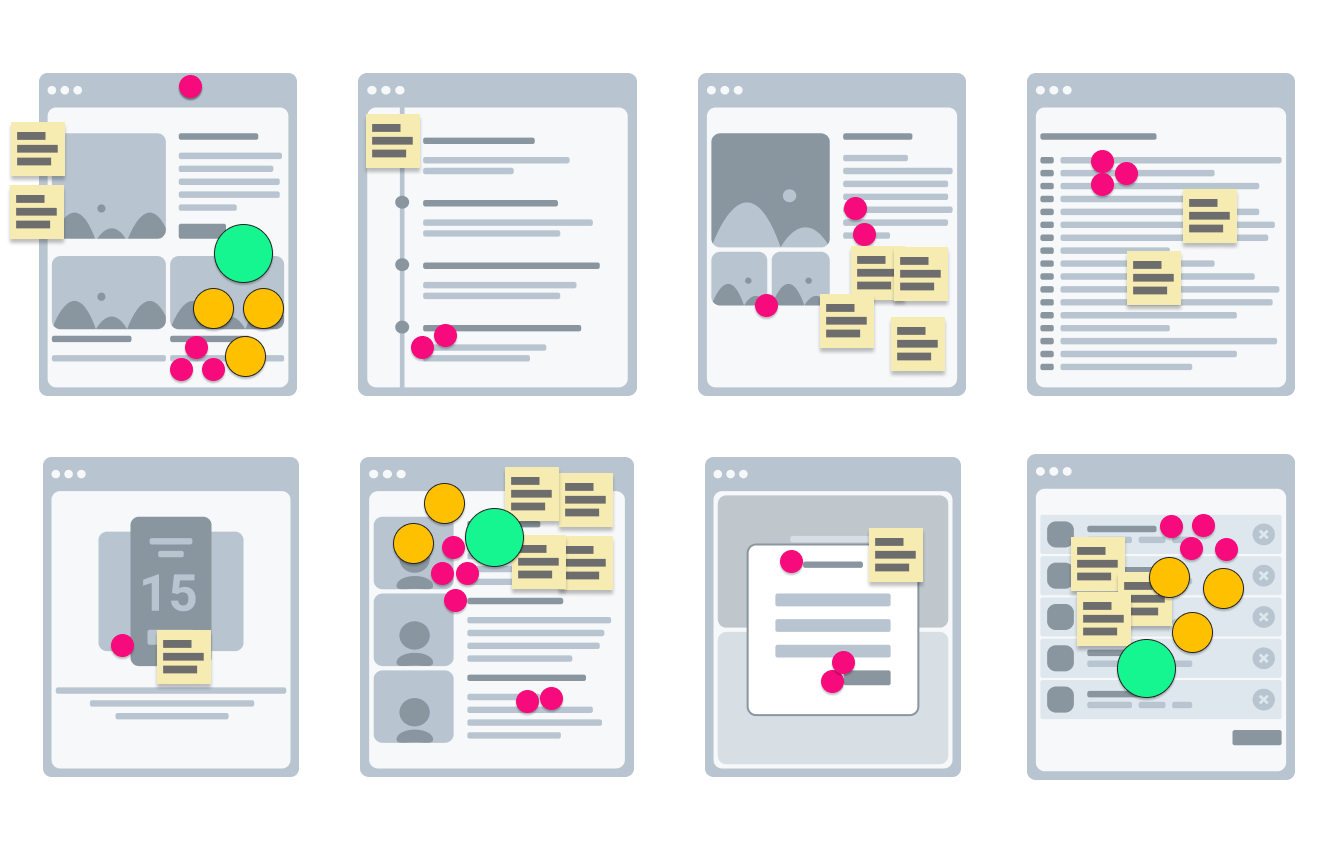
The rest of the sprint will be based on building out the areas that have been selected by the decider’s super votes. The remaining ideas will be saved for future consideration or use later in the sprint if you need them. Hold on to these!
Note that in some instances there are multiple deciders. In that case, each decider gets three votes. If they don’t line up and there are multiple ideas to pursue, the team can choose to either pursue a “Rumble” where ideas face off for the remainder of the sprints, or try to combine them into an all-in-one solution.
If the team chooses a rumble, the alternative solutions must be quickly named in a quick note and vote.
4. Storyboard
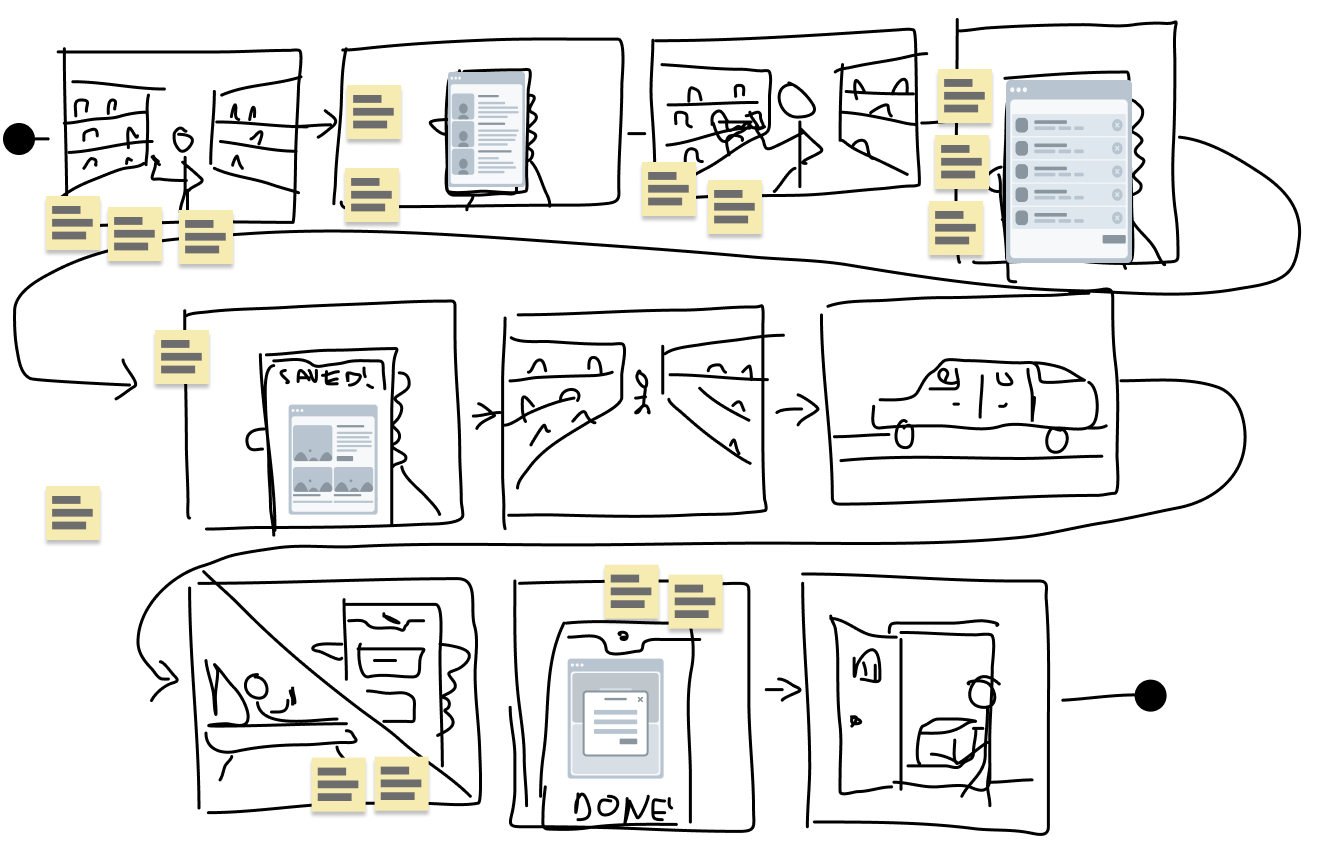
Now that you have narrowed things down and committed to an idea, you need to add some detail to the scaffolding that you’ve put together in the sketches. During this activity, the team will take the parts of the sketches they have chosen to pursue and draw the steps out on a storyboard. The storyboard is there to capture ideas and help iron out details that will be necessary for building the prototype tomorrow. The storyboard should include about 10-15 steps and will show how we expect the user to move through the solution.
First, select someone to draw the storyboard for the team.Choose an “opening scene” for your solution to fit in your first square. Where might a potential client encounter your product out in the world? A news article? An advertisement? An email? Jake Knapp from Google Ventures says “If you’re prototyping an app, start in the App Store. If you’re prototyping a new cereal box, start on a grocery shelf” (Sprint p.152).
Rely on the post-it notes that were made in the Speed Critique activity as much as possible.
If there is a gap in the storyboard, you don’t always have to worry about filling it in - a lot can be glossed over in a prototype, and it doesn’t need to be highly realistic. If it really does need to have a step to make sense as a whole, refer back to the “maybe later” solutions that didn’t win out in the super vote and try to find something from that set to address the issue.
Remember that you have already come up with many good ideas. Rely on these instead of being tempted by new ideas that have not gone through the same vetting process. Do not get bogged down in the small details, like copy. Worry about specific copy later or use the wording from the solution sketches as is. Make sure to include enough detail for things to make sense and no more. Keep things simple and high level. Remember to favor big ideas instead of small, safe ones that you are already pretty sure you should build.And, as a rule of thumb and to preserve sanity, keep the story to 15 minutes. Maintain the scope of the work to about 15 frames or fewer (where each frame takes about 1 minute) so that the team can actually build the prototype tomorrow.
Wrap Up
And that is it! Wednesday is a big day full of decisions (it is the deciding day, after all). The important thing to remember is to keep things high-level and to focus on the goal which is testing a concept for traction rather than solving all the detailed questions that go into a product. The team needs to focus on quick decision-making and then work out how the storyboard (or boards!) will flow to help us build out the prototype on Day 4.